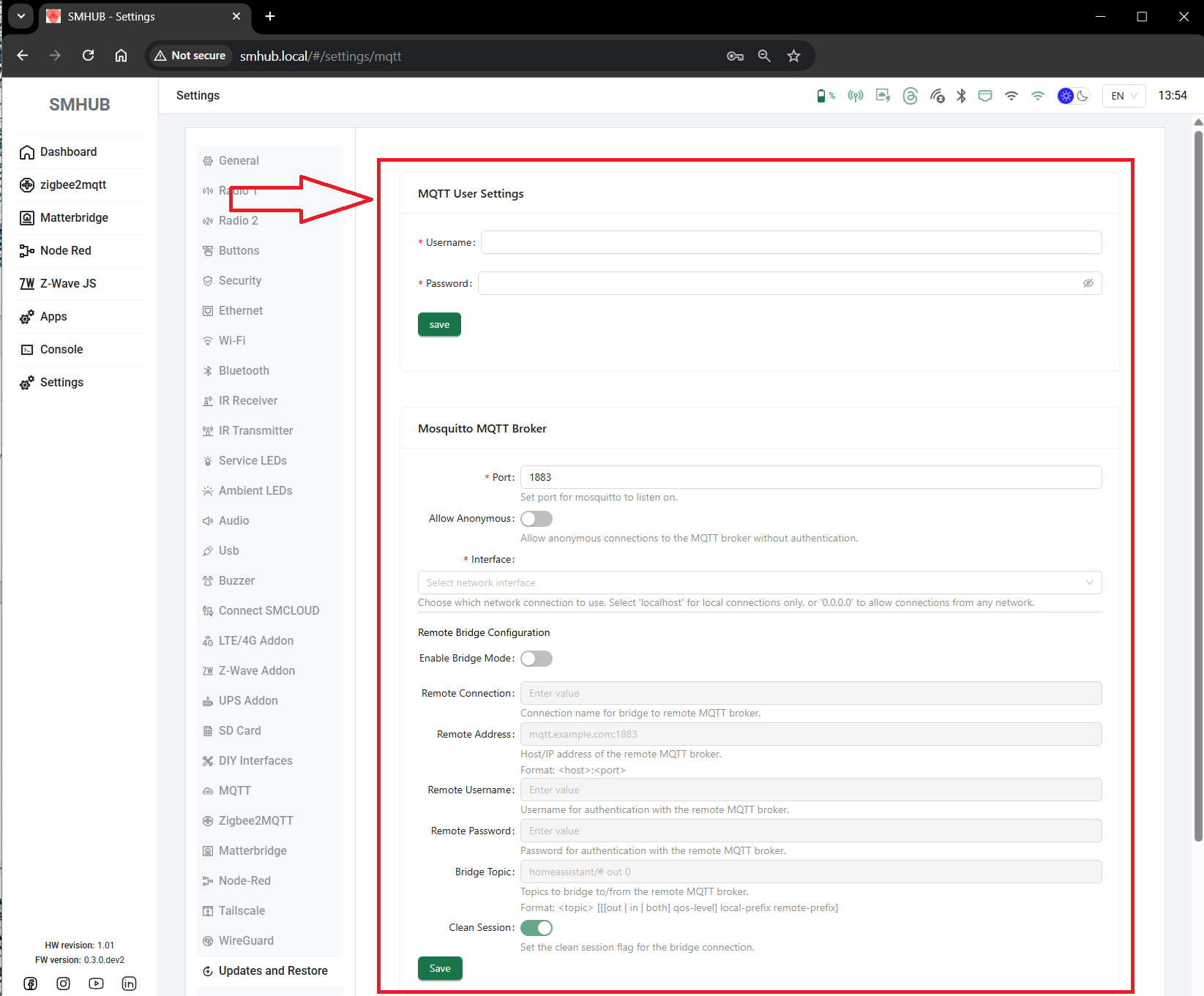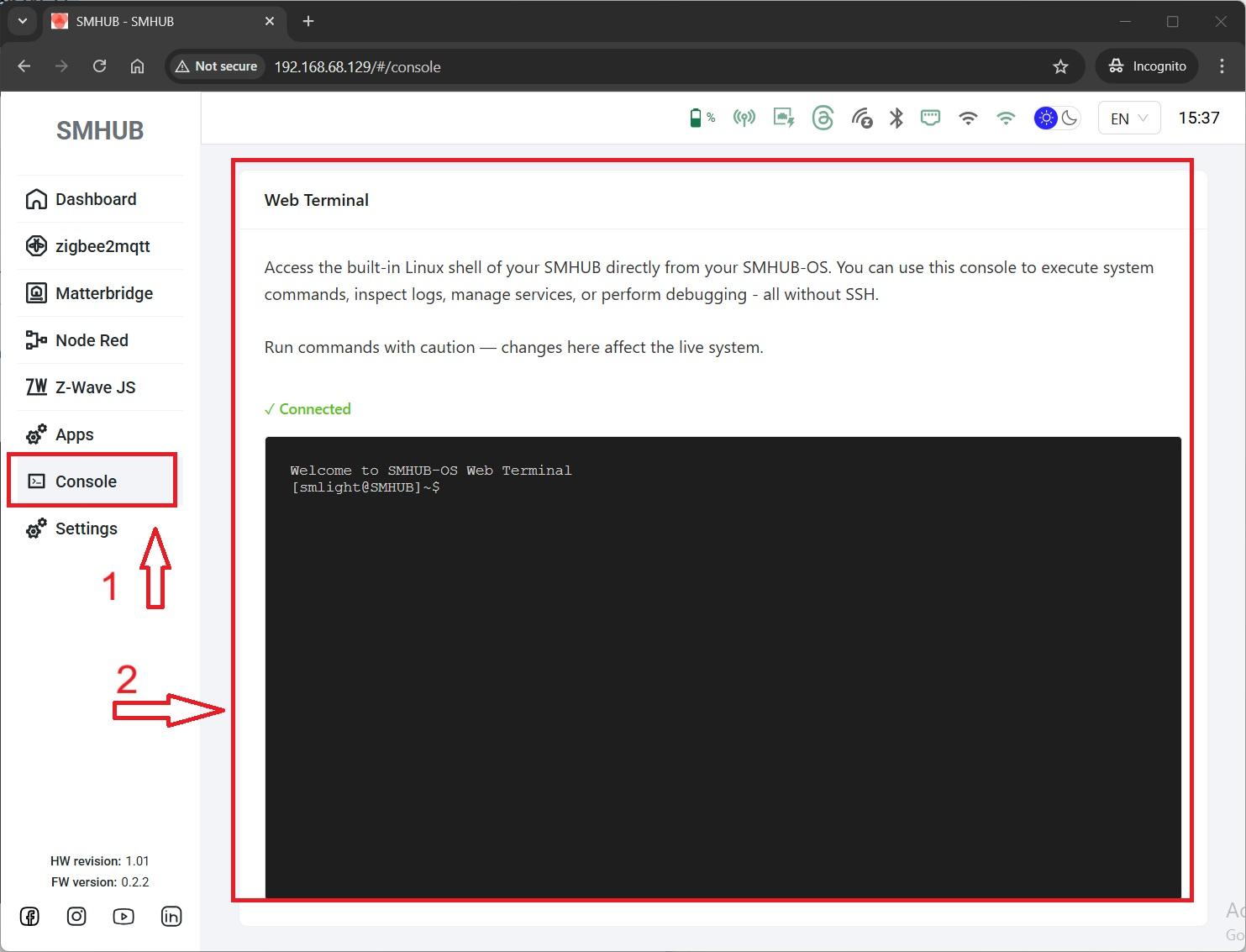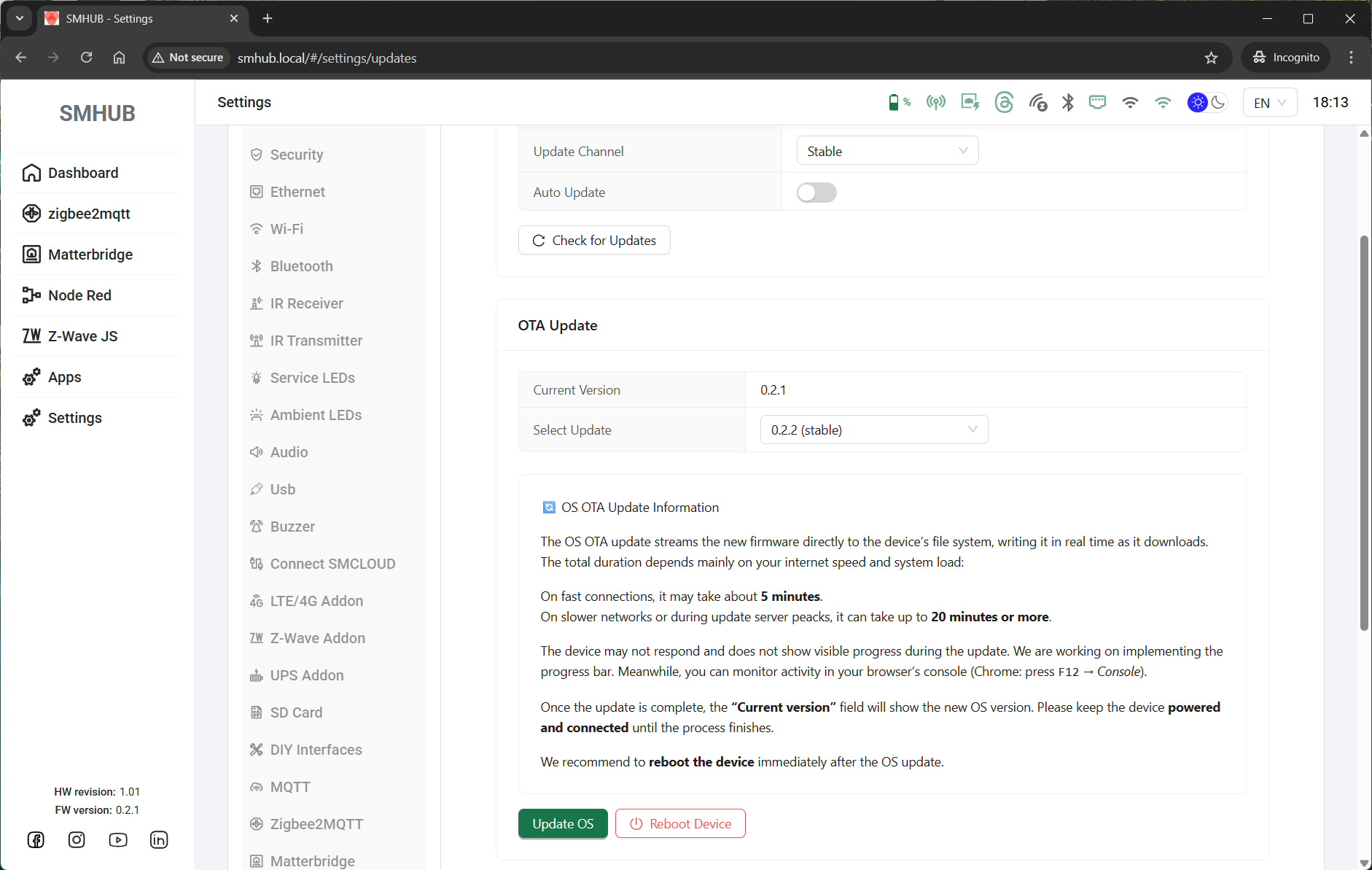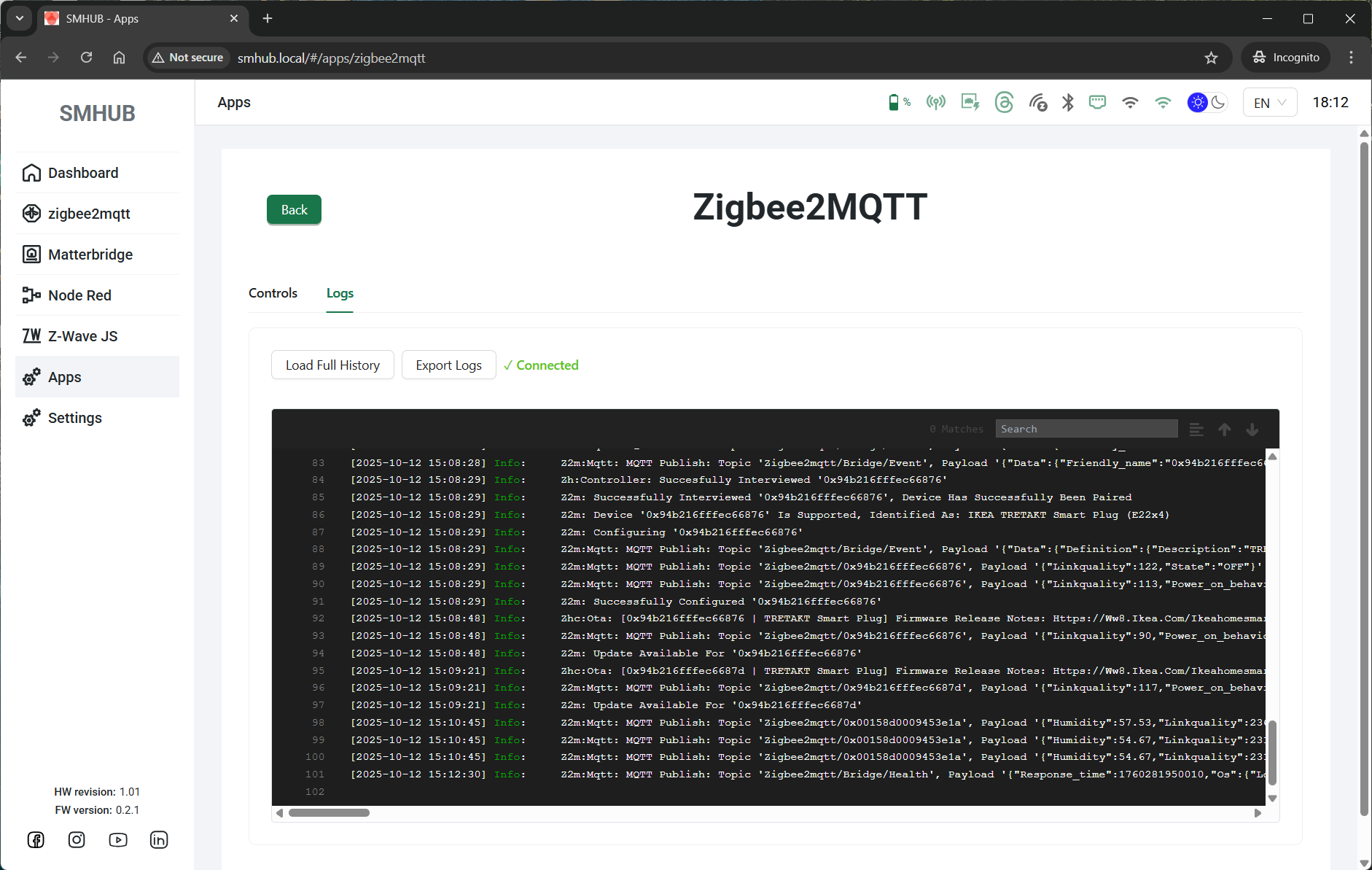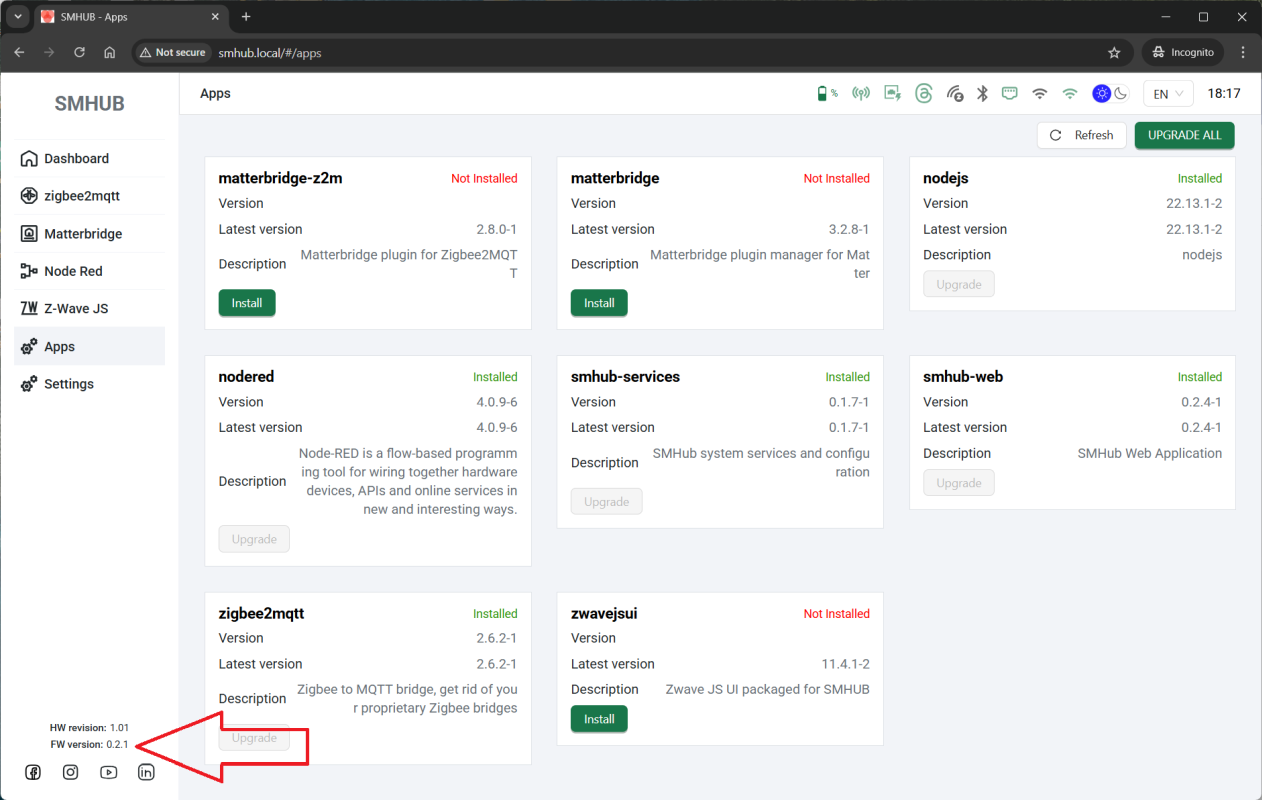SMHUB-OS release notes
2025-Oct-18:
🧩 SMHUB 0.3.0 Release
Includes:
-
OS: 0.3.0
-
smhub-services: 0.1.11-1
-
smhub-web: 0.2.6-1
🔑 Highlights
🧠 MQTT Broker Settings
New MQTT page added under Settings → Mqtt.
You can now configure SMHUB’s built-in MQTT broker directly from the interface — or connect it to an external one in bridge mode.
MQTT is the communication layer used by apps like Zigbee2MQTT, Node-RED and MatterBridge.
🧩 Fixes & Improvements
💻 Web Interface
-
Added the new MQTT settings page.
-
Fixed saving of MQTT user accounts (credentials now stored correctly).
-
Fixed occasional errors during web update.
-
Improved form texts and translations.
-
Settings are now saved properly (reading back will be added later).
⚙️ Services & System
-
Better stability and reliability across all background services.
-
Backend support for the new MQTT configuration.
🧠 OS Core
-
The system is now read-only by default for improved safety.
-
Configuration changes are stored separately so they survive updates.
-
A factory reset can now easily restore defaults if needed.
🔄 How to Update
From Web Interface
-
OS:
Settings → Updates and Restore → SLZB-OS v0.3.0 -
Services / Web:
Apps → smhub-services / smhub-web → Upgradeor Upgrade all
From Console / SSH
sudo opkg upgrade
2025-Oct-13:
SMHUB Services v0.1.9 & SMHUB Web v0.2.5 Released
🚀 Key Highlight - Web Console is Here
The SMHUB Web Interface now includes a built-in Console, allowing you to execute Linux commands directly from the browser.
This feature brings full terminal access to your device without SSH, making it easier to troubleshoot, manage packages, and perform advanced configuration tasks.
You can find it under:
Main menu → Console
🧩 smhub-services v0.1.9
-
🖥 Added backend for the web terminal
-
🧾 Fixed application logs for Web and Z-Wave apps
-
⚙️ Fixed installation hang of
smhub-servicesvia Web UI -
🛠 Fixed 401 error on HEAD requests (previously filling logs)
-
🔄 Added API endpoint for
opkg update -
👤 Web terminal now logs in as user
smlight -
🌈 Ensured color output for terminal commands
🌐 smhub-web v0.2.5
-
🧠 Added Web Terminal (Console) accessible directly from the UI
⚙️ Update Instructions
You can update both packages directly from the Web Interface via
Settings → Updates and Backup.
If your device becomes unresponsive or the Web UI hangs during update,
please connect via SSH and run these two commands manually:
🧱 Summary
This release brings the first fully functional web console to SMHUB,
turning the browser into your direct control point for diagnostics and management.
It also refines app logging, service handling, and system-level package management —
paving the way for deeper interaction and future maintenance tools.
2025-Oct-12:
smhub-os v0.2.2 +
smhub-service 0.1.7-1+
smhub-web v0.2.3-1
Today’s release marks a big step forward in the SMHUB platform — a major shift in how updates are delivered and managed.
While the visible feature list may seem short, this release is fundamentally important: it establishes the core OTA infrastructure that will power all future SMHUB updates.
From now on, SMHUB updates will happen entirely via the web interface, without the need for Type-C flashing or manual intervention.
🧩 SMHUB System Architecture
SMHUB is built as a modular software stack with three key subsystems working together:
| Subsystem | Description |
|---|---|
| smhub-os | Core Linux system — provides the kernel, drivers, and low-level environment. |
| smhub-services | Backend layer handling configuration, networking, and communication between OS and the web interface. |
| smhub-web | Front-end web interface for interacting with the device, viewing system state, and adjusting settings. |
This modular structure enables safe, incremental updates and future scalability — we can now push new kernel, backend, or UI updates independently.
🆕 Latest Versions (as of 12 Oct 2025)
| Component | Version | Description |
|---|---|---|
| smhub-os | 0.2.2 |
Updated kernel and file system with full OTA kernel flashing support. |
| smhub-services | 0.1.7-1 |
Improved backend management of configuration and processes. |
| smhub-web | 0.2.3-1 |
Updated UI with new dashboard and refined settings layout. |
🔧 What’s New
-
✅ Full Kernel OTA Support
The Linux kernel and base OS can now be updated directly from the web interface — no Type-C connection required. -
🌀 Z-Wave JS Boot Fix
Fixed an issue that prevented Z-Wave JS from starting automatically at boot. - 🧾 New Application Log Viewer
Many apps (including Zigbee2MQTT) now include a Logs tab directly in the Web UI.
To view logs: open the app page → click Logs → logs will appear in real time.
-
🏠 Updated Dashboard Notes
Added helpful contextual information about the current development stage and upcoming feature rollout. -
🔒 Unavailable Settings Pages Refinement
Incomplete or not-yet-implemented settings pages are now visually blocked for a clearer experience. -
🆔 Firmware Version Display
Firmware version is now visible in the bottom-left corner of the web interface. - 💻 (Coming Soon) Web Console
We’re working on enabling direct Linux console access from the web interface under
Settings → Console. This will allow executing shell commands right from UI.
⚙️ Required Update Sequence
Before updating to SMHUB OS 0.2.2, please follow this exact sequence:
-
If you are running SMHUB-OS 0.2.1c - go to step 5. Otherwise, please update your SMHUB to SMHUB-OS v0.2.1c per this manual: https://smlight.tech/support/manuals/books/smhub/page/smhub-early-adopter-quick-start-guide#bkmrk-updating-smhub-firmw
-
Go to the terminal SSH (details here) and execute two commands:
-
sudo opkg update -
sudo opkg upgrade
-
-
Go to "Apps" and verify that both apps are updated to:
-
smhub-services to the latest (
0.1.7-1) -
smhub-web to the latest (
0.2.3-1)
-
- Once all updates are applied, open “Settings → Update and Backup” again - OS 0.2.2 will appear there as the next available update. Please click "Update" and reboot after successful flashing
- Please note, later, to update, one more (and only one) time you will need to to SSH command. All the further updates will be available via buttons in the UI.
Following this sequence ensures that the new OTA kernel update mechanism installs correctly.
⚙️ Why This Release Matters
This update may not look flashy, but it’s a core infrastructure milestone.
Until now, OTA covered only the web interface and backend — now, the entire OS stack (including kernel) can be updated seamlessly.
Our recent focus has been on building a reliable OTA foundation.
With that in place, the next releases will shift toward new features, integrations, and automation capabilities, all distributed via this new update system.
⚙️ I did an update of smhub-services to
0.1.7-1 via UI button, but my device hangs/freezes
If you do update of smhub-services via the web-interface button rather than via SSH commands as described here, your device will hand.
To unfreeze it, please execute step 2, namely these commands:
-
Go to the terminal SSH (details here) and execute two commands:
-
sudo opkg update -
sudo opkg upgrade
-