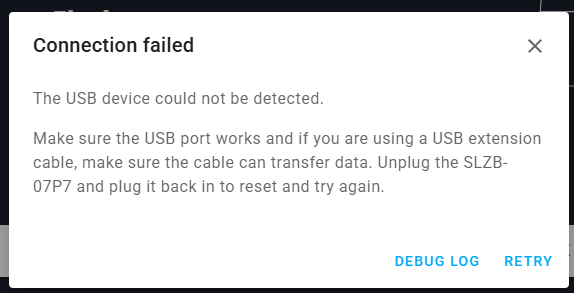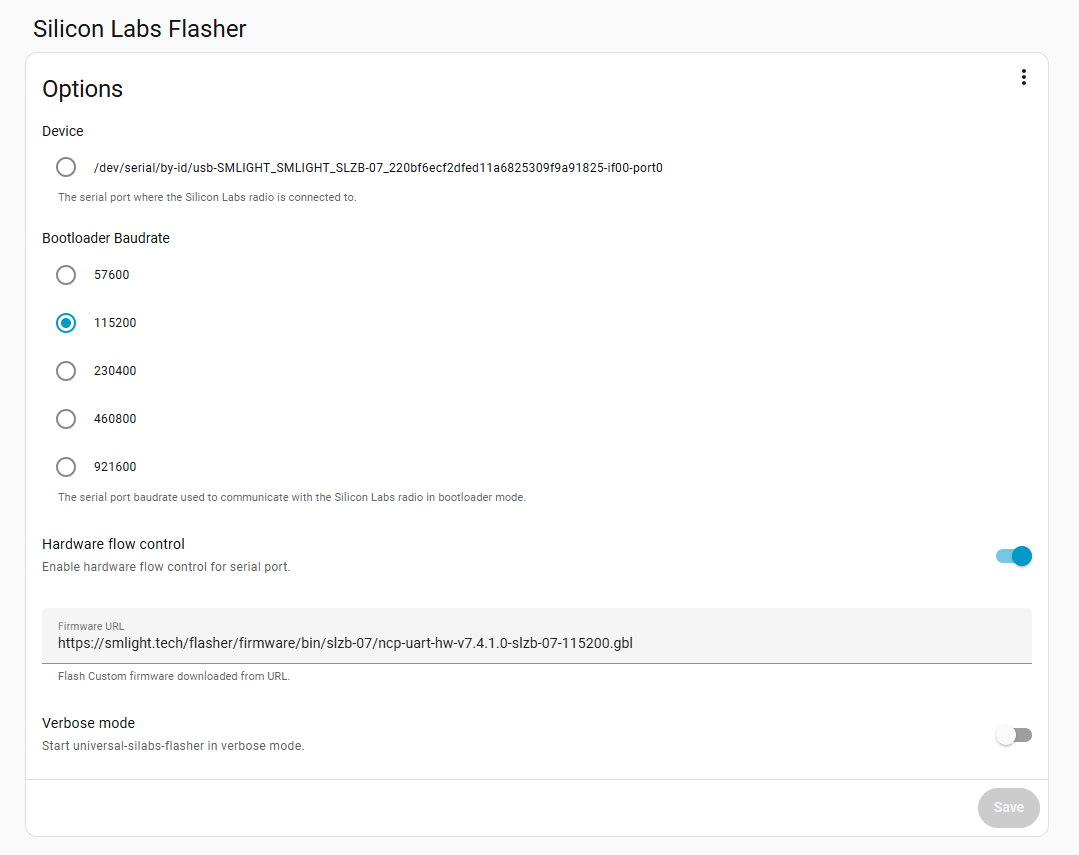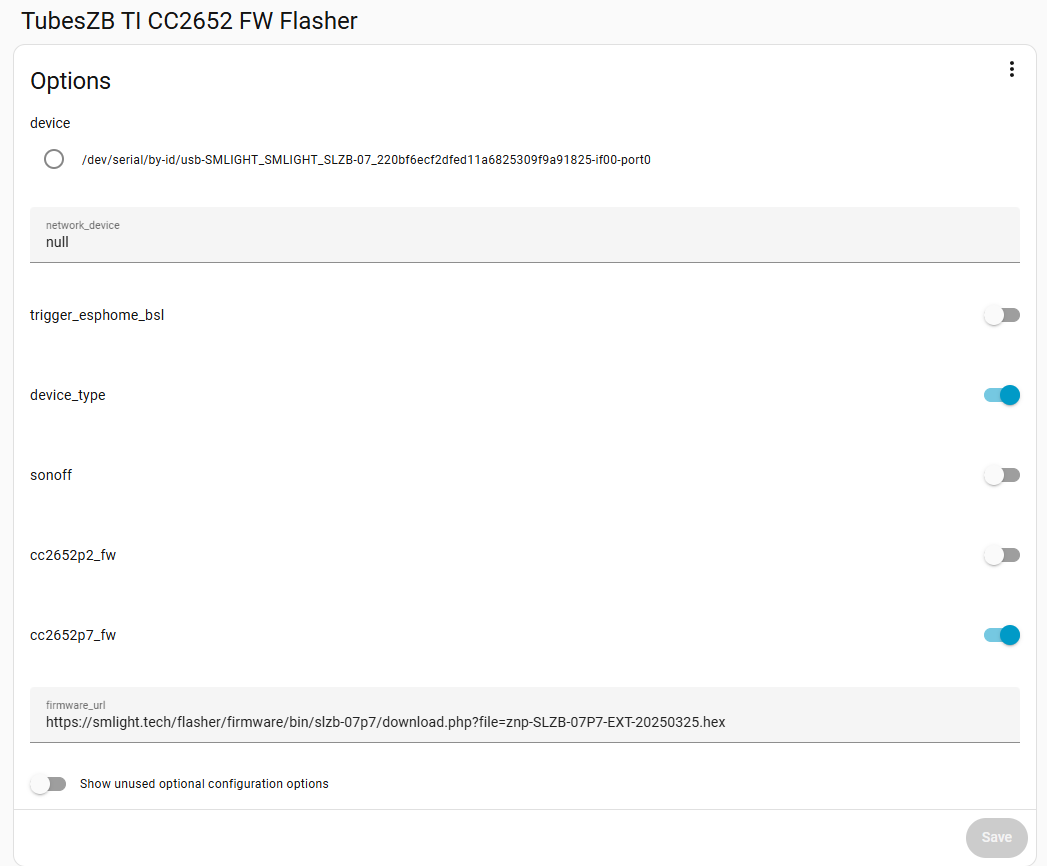Device update
Update using the web tool
SLZB-07/MGx:
- Go to https://smlight.tech/flasher/
- Press Update SLZB-07 Firmware button
- Select SLZB-07x/MGx dongle serial port
- Wait for connection
- Select firmware (Coordinator/Router/Thread)
- Flash firmware
If you get an error:
- Unplug your coordinator
- Open enclosure
- Connect pad FLSH with the GND or any metal part of the antenna (you can use tweezers or scissors)
- Plug the coordinator to your PC (keep FLSH connected to the GND)
- Run flashing
TIP: You can insert a screwdriver near the antenna to make it easier to disassemble the case.

SLZB-07pX:
- Go to https://smlight.tech/flasher/
- Press Update SLZB-07pX Firmware button
- Select SLZB-07pX dongle serial port
- Wait for connection
- Select firmware (Coordinator/Router/Thread)
- Flash firmware
If you get error:
- Refrash page
- Click on Update SLZB-07pX Firmware button again
Update using third-party tools
Flashing via Home Assistant addons
SLZB-07/MGx; https://github.com/home-assistant/addons/tree/master/silabs_flasher
Example config:
SLZB-07Px: https://github.com/tube0013/tubeszb_addons/tree/main/tzb-cc2652-flasher/
Example configuration:
Community firmware
SLZB-07/MGx
- https://github.com/darkxst/silabs-firmware-builder/tree/main/firmware_builds
- https://github.com/Nerivec/silabs-firmware-builder/releases
SLZB-07P7
- https://github.com/Koenkk/Z-Stack-firmware/releases
Please use CC1352P7_coordinator_* firmware for SLZB-07P7!
Incorrect firmware can brick your device!
SLZB-07P10
Sorry, there is no community firmware at this time.