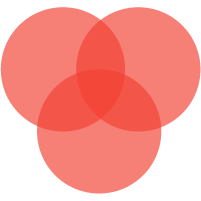POE Bluetooth Proxy and ESPHome
SLZB-06x utilize ESP32 chip so can be used as a
ESPHome Bluetooth proxy adapter for Home Assistant.
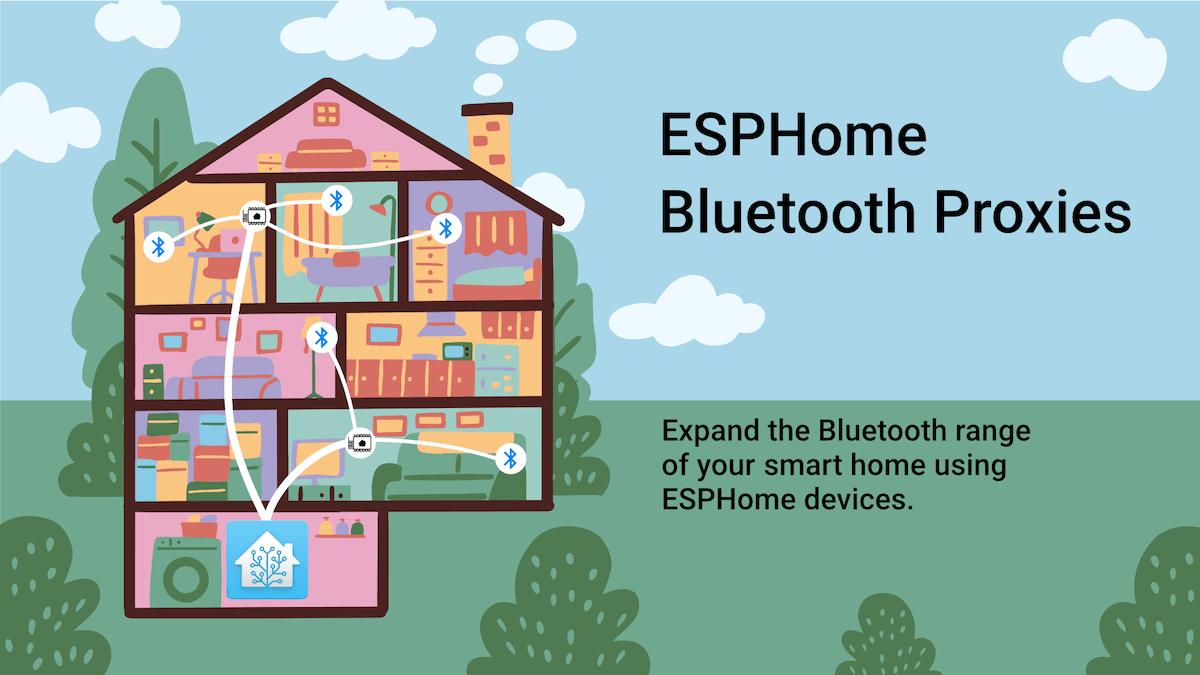
So with SLZB-06x series you can have:
- POE ESPHome Bluetooth Proxy adapter;
- ESPHome compatability - so basically your SLZB-06x can run on open-source ESPHome firmware.
Please read this before upgrading
BT proxy firmwares have no web interface!!! After updating on BT proxy, returning back to factory firmware can only be done via USB with this tool online flasher
Using precompiled esphome firmware
- Choose the Zigbee chip operation mode (Zigbee Coordinator/Router/Thread) This is important because after upgrading to a BT proxy you will no longer be able to do this
-
Go to the
Modesection, find theBluetooth proxy modecard and clickEnable - Select the desired type of precompiled BT proxy firmware. For example:
- If you only need BT proxy, select BT proxy firmware
- If you need BT proxy + Zigbee router, you can choose BT proxy only because Zigbee router does not use network socket
- If you need BT proxy + Thread, select the appropriate option
- Follow official ESPHome BTProxy component documentation for proper end-devices set-up.
Please read this before upgrading
Please note that after the update, the SLZB interface will be replaced by the ESPHome interface!!!
Using custom BT proxy firmware
- Please find sample esphome configs in this repository slzb-06-fw-esphome
- Generate ESPHome firmware based on the sample ESPHome YAML configurations. Please refer to the ESPHome manual for compilation instructions
- Flash you generated firmware to your SLZB-06x ESP32 chip following the official manual;.
- Follow official ESPHome BTProxy component documentation for proper end-devices set-up.