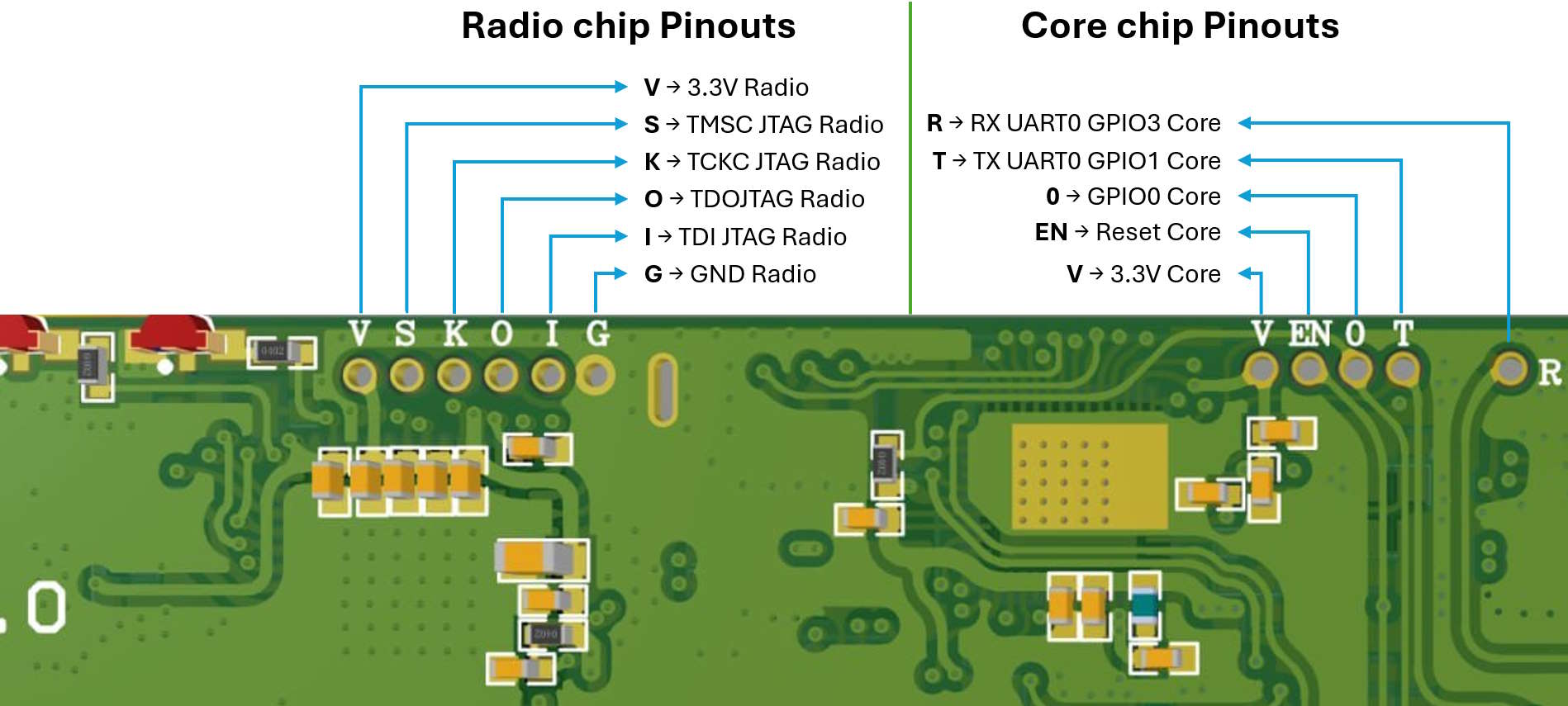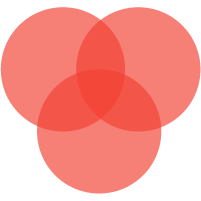Updating SLZB-06/06M Core firmware
TIP
Firmware 2.x could be flashed only via web-flasher! Coordinator can not be updated from other versions to 2.x version via Over the Air!
Updating Coordinator's core Over the Air (no files)
Available on 2.0.11 firmwares and later. If your SLZB-06/06M series device has a LAN or WiFi connection, you can update the firmware remotely via Over-the-Air (OTA) updates feature. To update the firmware via OTA, follow these steps (applicable from FW version 2.0.11 and later):
- Go to the web interface of the device;
- Go to the Settings and Tools - Firmware update
- click 'Check for updates' under 'ESP32 OTA Update';
- Click 'Flash...' if you found suitable firmware.
-
Wait for the firmware to finish and reboot the device.

Updating core through the browser
- Connect your SLZB-06/06M to the PC.
- Follow his link UPDATE FIRMWARE ONLINE and press "Update firmware" button at that page.
WARNING
Please use Type-A [Connection to the PC] to Type-C [connection to SLZB-06/06M series adapter] cable only. Flashing will not work with Type-C to Type-C cables.
Updating Coordinator Over the Air (your own binaries)
If your SLZB-06/06M series device has a LAN or WiFi connection, you can flash your own binaries remotely via Over-the-Air (OTA) updates feature. To flash your own binaries via OTA, follow these steps:
- Go to the web interface of the device;
- Go to the Settings and Tools - Firmware update
- click 'Manual update;'
- select the firmware (*.bin file) and
-
Click 'Update ESP32'.

- Wait for the firmware to finish and reboot the device.
Updating coordinator's core via USB
If your SLZB-06/06M device is not connected to LAN or you want to flash ESP32 via USB for other reasons, it can be easily done via USB cable. For this purposes you need:
- A computer with Windows or Mac installed;
- USB - Type-C cable.
To flash via USB, follow these steps:
- Download the flashing software. We recommend using ESP_Flasher, which can be downloaded from this fork of official repository at Github;
- Download the latest firmware version from official SLZB-06 Firmware flasher;
- Using USB cable, connect SLZB-06/06M to your computer;
- Be sure, that you have downloaded and installed the drivers for USB/UART converter, built in to your SLZB-06/06M.
- for CP2102 USB/UART converter please use the latest version from the official web-page here;
- for СH9102 USB/UART converter please use the latest version from the official web-page here;
- Run the ESP_Flasher program and
- Select Serial-port in the Serial port section;
- In the Firmware section, select the file with your firmware;
- Press the "Flash ESP" button.
- Wait for the firmware to complete.
TIP
Apart from reccomended firmwares, you can also flash open-source firmware. There are two type of opensource firmwares:
- a standard version with codename 0.9.9. It can be flashed over web-flasher and the source files are available in the web-flasher as well!
- an ESPHome version. Please look at ESPHome menu in this manual.
Updating Core via DIY pinouts