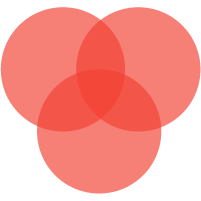FAQ ans Lifehacks
Good to know
Submitting feedbacks OTA from SLZB-06/06M web interface
In the case you:
- identified any bugs in firmware;
- found translation error in firmware;
- want to say "Thank you" to the engineering team;
-
would like to suggest improvement idea,
please submit them via web interface here:
Best channel for a Zigbee network
According to this
article by Metageek
the best is to use channel 15 for ZIgbee and channels 1,6 and 11
for your home WiFi networks.
 The rule - make the networks as less overlaps as possible.
The rule - make the networks as less overlaps as possible.
Have a look on other interesting topics at those web-resource,
some of them are listed below:
mDNS Audotdiscovery (SLZB-06)
-
if you do not know your SLZB-06 adapter's IP address, you
can reach web-interface by following to
slzb-06.localorslzb-06m.localin your browser. - if you do not know your SLZB-06 adapter's IP address, you can set-up you Zigbee2MQTT autodiscovery by setting these parameters:
...
serial:
port: mdns://slzb-06 //for SLZB-06 series
...
Type-A to Type-C cables support
- In case of USB connection or flashing over USB - please use Type-A (your PC) to Type-C (SLZB-06/06M) cables. Flashing and Zigbee bridge does not work with Type-C to Type-C cables.
Common errors
Zigbee2MQTT: Error Network Commissioning Timeout (panID or extendedPanID already exists nearby)
This error is discussed in these two threads:
first
and
second.
According to the first thread, the most possible issue cause
this error is:
zigbee2mqtt will always use the same, default extendedPanId
unless you set it to something else in the config file
advanced:
pan_id: GENERATE
ext_pan_id: [0x01, 0x02, 0x03, 0x04, 0x05, 0x06, 0x07, 0x08]
network_key: GENERATE
According to the second thread, the users propose to start
without antennas or routers nearby:
Try unscrewing the antenna during startup. Or unplug any near
by routers temporarily.
Try to do abovementioned as well as start ZHA just to test your
device:
- Go to Home Assistant
- Click
Settings - Go to
Devices & Services -
Click
Add integration(right bottom corner) - Find «Zigbee Home Automation», click on it;
-
Between two options «Add Zigbee device» and «Zigbee Home
Automation» choose
Zigbee Home Automation; - Select serial port window -
Enter manually -
Radio type window -
ZNP = Texas Instruments Z-Stack ZNP … - Serial port settings window:
- Serial device path: « socket://192.168.1.105:6638 », where 192.168.1.105 is IP address of your SLZB-06;
- port speed left by default 115200;
- data flow control undefined (it does not matter for LAN adapters)
- Press
Submit. -
Network formation window -
Erase network settings and form a new network - Wait for Zigbee network and try to add some Zigbee end-device (e.g. sensor etc)
If ZHA starts - means that the problem in communication between Zigbee2MQTT and Z-Stack firmware, flashed to the adapter. To solve it - try steps above ZHA part.
Add some functionality
SLZB-06/06M & ESPHome firmware
You can run ESPHome firmware on your SLZB-06/06M device. Follow these official sources:
- ESPHome Bluetooth Proxy, follow this manual.
- ESPHome Bluetooth Low Energy Tracker Hub.
- ESPHome BLE CLient.
WARNING
chapter to be added
Privacy and analytics
TIP
Non-personalized analytical data is shared ONLY when the option is enabled, via Secured HTTP (HTTPS) protocol. The Analytics system was first introduced in new SLZB-06's firmware 2.0.0.
Users of SLZB-06 series coordinators have the option to share
their non-personal secure data via the analytics integration
though Secured HTTP (HTTPS) protocol.
The data serves to influence the development priorities of
SLZB-06 firmwares. Additionally, it aids in persuading
manufacturer to include features that emphasize local control
and privacy.
SLZB-06 can share the following data
- ONLY when the option is enabled ,
- ONLY over Secured HTTP (HTTPS) protocol
- ONLY non-persoanalized data, which is:
-
Unique device ID (example
540129d71019bb0c3eedfb5cca20824e768215e275462380c2627f4c4212f842); - Core processor model (example
ESP32); - Zigbee processor model (example
CC2652P2); -
Core firmware version (example
2.0.12-dev); - Zigbee firmware version (example
20230507)
Turn ON and OFF could be set via a special checkbox in General
settings:
Once activated, data can be sent during the device boot (5 attempts) or after Zigbee processor OTA update.
TIP
We would be immensely grateful if you choose to keep this functionality enabled.
Migration to the New SLZB Zigbee Coordinator
TIP
Information about migration from one Zigbee coordinator to another is presented here: Zigbee2MQTT | How do I migrate from one adapter to another?.
Most of the issues arise with the error: "most likely network with the same panId or extendedPanId
already exists nearby".
Please note, that after swapping coordinators, you need turn off
all Zigbee routers at the same time, as they keep ZZigbee
network information, which could cause the abovementioned error.
YouTube guides by community:
- Tristans Smartes HeimLang: DE, automatic EN subtitles are available.
- smart-live!: DE, automatic EN subtitles are available.
Zigbee2MQTT
If you are switching from another CC26xx Zigbee adapter, in most cases, you do not need to repair your Zigbee devices if you follow these steps:
- Shut down Zigbee2MQTT/ZHA and power off your previous Zigbee coordinator.
- Power off all your Zigbee routers for at least 15 seconds. You can do this at once by turning off the electricity in the whole building.
- Power on back all your Zigbee routers.
- Power on your new SLZB-06/06p7/06p10 adapter.
- Start your Zigbee2MQTT or ZHA.
-
It may take some time (e.g., 5-10 minutes) for your Zigbee
devices to come back online again with the new Zigbee
coordinator.
ONLY If this does not work, please you can go ahead with changing the IEEE address of this Coordinator to match your previous Coordinator and repeat steps 1 to 5.