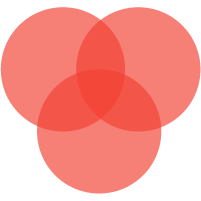Firmware types
Here at SMLIGHT, we understand that users have different preferences when it comes to firmware. That's why we offer three distinct options for your SLZB-06 zigbee coordinator:
1. Default Firmware (so called v2.x, proprietary):
Default or available here.
This is the pre-installed firmware on your SLZB-06.
So called 2.x version is not a successor 0.x, but developed from
scratch firmware. We decided to keep numbering in such a way
just not to confuse the users, what is what. Some features from
proprietary firmware were implemented by us in the open-source
branch of the firmware (you can see the firmware dev path
here, and will realize that, for example, web interface layout was
moved to opensource, also in simpler way) This firmware version
has been meticulously designed from scratch and rigorously
tested by our team to deliver a reliable,
secure, and
user-friendly smart home experience.
We've optimized it for performance,
security, and
ease of use.
This option is ideal for users who prioritize a
straightforward setup and
established functionality.
2. Open-Source Firmware (so called v0.x):
Available here.
This firmware is based on the contributions and developments of
the open-source community, also with
substantial part being made by us. It offers greater
flexibility and customization for users who are
comfortable with technical modifications.
However, it's important to note that open-source firmware
might have varying levels of stability and support.
This option is best suited
for advanced users who enjoy
tinkering and tailoring their smart home
experience.
3. ESPHome based firmware:
Available here
or over web-interface.
This firmware leverages the ESPHome platform, allowing you to
directly control your SLZB-06 using its
native intagration with Home Assistant.
Important Note:
- ESPHome firmware with pure Zigbee functionality offers a web interface for configuration and monitoring.
- However, ESPHome firmware configurations combining Zigbee with other functionalities like Bluetooth might not have a web interface.
screenshot to be added
The best firmware option for you depends on your individual needs and technical expertise.
If you prioritize simplicity and reliability, the Default firmware is an excellent choice. For users who crave customization, the Open-source firmware offers greater flexibility as user can customize whatever he wants. If you're interested in a Home Assistant-friendly approach or aiming to use combination Blueetooth and Zigbee or Thread, than ESPHome firmware is a good option.
WARNING
Flashing your device with unauthorized or unofficial firmware will void your warranty and could potentially damage your SLZB-06* coordinator.
Open-Source community Ethernet coordinators firmware development path
-
Initial project ZiGate-Ethernet
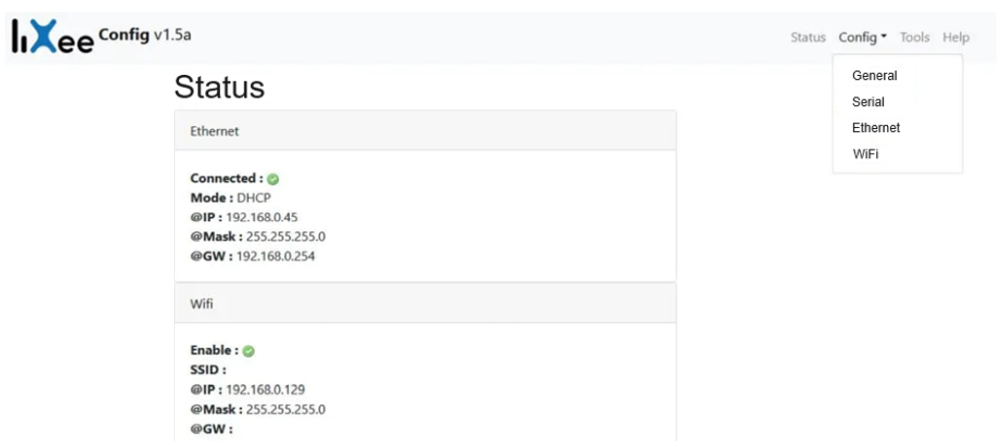
-
Further development at ZіgStаrGW-FW repository:

-
SMLIGHT stepped in and made a massive changes to the above developments, just have a look at these changes: added config generators for Z2M and ZHA, added firewall functionality, improved stability of the Ethernet connection, implemented LED controls, added new sensors, frontend moved to Bootstrap 5.0, redesigned all pages, icons, and many many more...

-
Latest development from SMLIGHT was used by many other DIY developers:
| Project 1 | Project 2 | Project 3 |
|---|---|---|

|

|

|
The easiest way to flash any firmware type to SLZB-06 series - is to do that over SLZB-06* web-interface or to use our official online flasher flasher